
Publishing to TM |

|

|

|

|
|
Publishing to TM |

|

|

|

|
|
|
||
There are good reasons to publish your form to TM while the form is still in pre-production:
•The behavior of the form in preview does not accommodate attachments
•Preview does not show the look of the form in the context of the portal
•Preview only simulates how the form will look on a mobile device
•And the same applies for how the form will look in the Mobile App
•You cannot test the behavior of Camera widgets and other use of the sensors of mobile devices
•GPS locating is not available in Preview. GPS is available only in those mobile devices that support it.
•Without GPS, geolocation functions work only from IP address mapping, which is approximate only.
Publishing to TM is simple, and the wizard is accessed through the "Publish" button in the Form Designer or at the Forms Level of the UI.
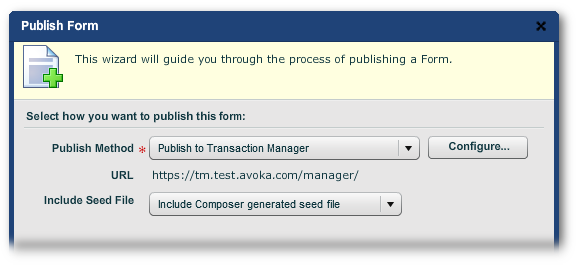
You have the choice of publishing the form directly to TM (via the URL shown below) or of generating a zip file and importing that manually to TM. Publishing directly is the more convenient.
The layout of a tablet form may also change based on the size of the tablet, and whether it's in landscape or portrait mode. This is not controlled directly by the skin, but is controlled within the form itself. Please see Responsive Layout.
Please consult the Transaction Manager Administration Guide on how to then publish the form to a web portal (or have a colleague with the required access do it for you). You then will be able to access the test form:
•through a nominated portal, or
•via the Mobile App, configured to point to a nominated mobile portal (see the Transact Mobile App Guide on how to point your instance of the Mobile App to that portal), or
•through a URL created by TM in an approved mobile device web browser (see Delivery to Mobile Devices).