
Form Designer |

|

|

|

|
|
Form Designer |

|

|

|

|
|
|
||
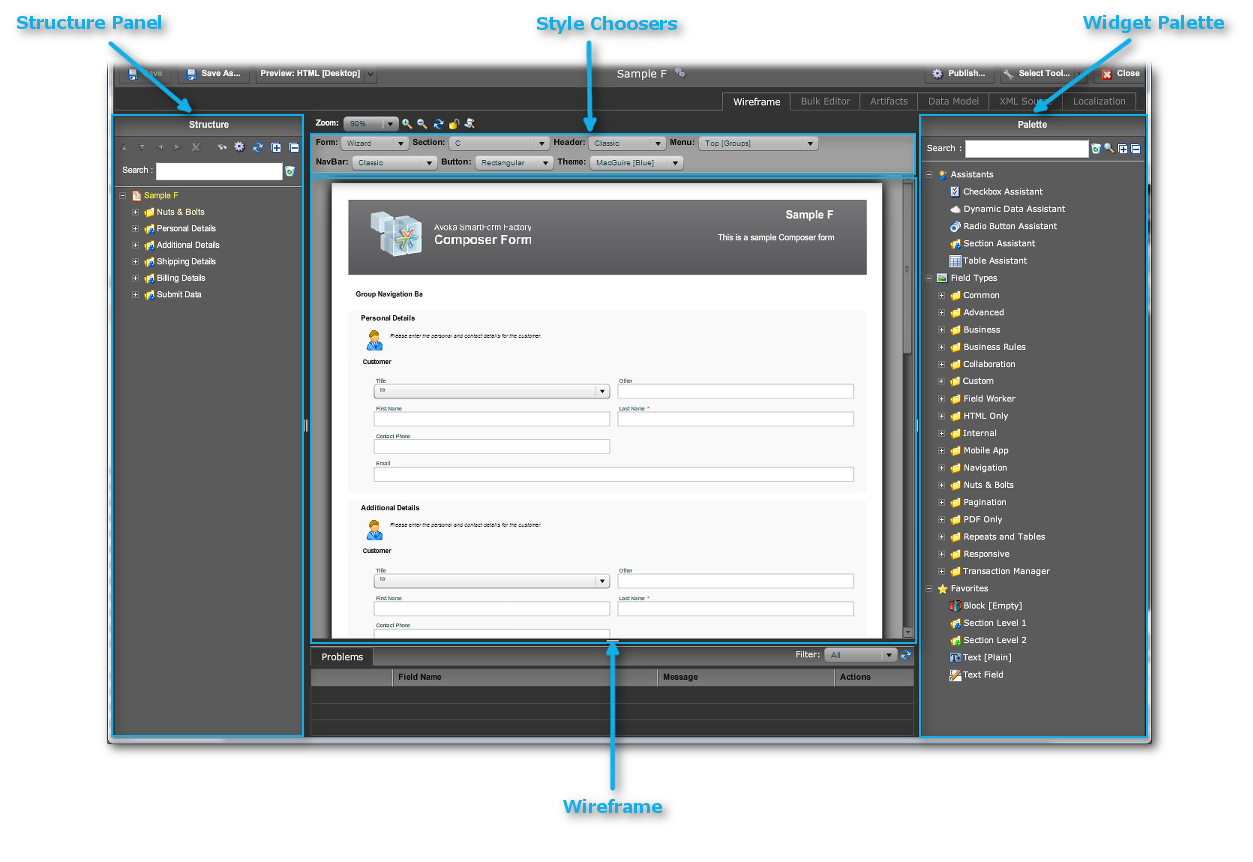
The Wireframe tab of Form Designer is the heart of Composer. Not only are forms built from elements from the Widget Palette, but the whole logical structure and interactions of the form are built up in the designer.
The designer is built around the philosophy that as much of the logical machinery of the form as possible is built into the form as the designer adds elements to the form. Of course, this goal is an ideal, and some scripting and tinkering may be necessary here and there. But Composer still functions as an agile and capable tool, where complex forms get built and deployed, on a range of devices, in a matter of days or weeks.
This user guide emphasizes the automated aspects of form construction in the early pages. Sections below the Advanced Topics division of the manual deal with more complex issues. These come later in the guide to act as a reference and not to interrupt the narrative. But the form elements discussed in the sections before the advanced are important and valuable from a business point of view, including payments, mobile devices and form navigation.
Forms are represented in 2 ways in the designer: the Structure Panel and the Wireframe (in the central panel of the designer). The Structure Panel, a collapsible tree structure, is the true representation of the form. The Wireframe is only a rough guide to how the form will look to the end user filling it in. (See Preview and Publishing on how to accurately view how the form looks.)
The Wireframe represents in the main only visible elements. You can drop widgets onto it, but this is not recommended, because all forms also contain invisible elements. This means that although you may have dropped a widget into an area on the form, and the widget appears on the form as plain as day, it could easily have gone hiding into some obscure part of the structure.
So, to avoid this, always drop widgets onto the Structure Panel. This guide will later explain how this is done.
The other tabs ("Bulk Editor", etc.) are more technical, extremely powerful and not of immediate concern. See Form Designer Advanced Features.