
Quick Start |

|

|

|

|
|
Quick Start |

|

|

|

|
|
|
||
Transact Composer is a web application requiring Adobe AIR to run. Forms created in Composer, though, do not require AIR: the forms output in either HTML5 or PDF.
You access Composer through a modern web browser.
Windows |
Chrome (latest) |
OS X |
Safari |
Android, iOS and Windows Phone |
Not supported for running Composer |
Mobile operating systems currently cannot be used to run Composer, as Adobe AIR is not supported by mobile. Forms created in Composer, on the other hand, will run on mobile and are optimized for mobile through Composer's Responsive Layout feature.
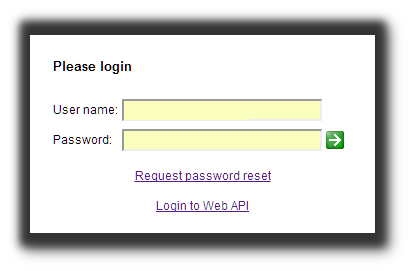
Access Composer in your browser and then login. Use the "Request password reset" link if your username and password do not work. Your email client will open a new email, addressed to Avoka support.
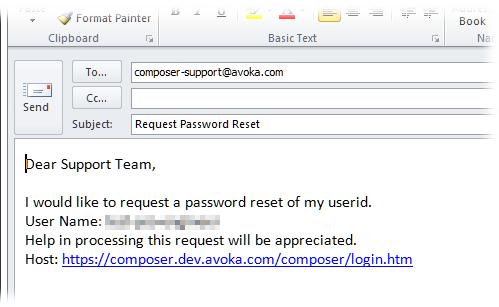
"Login to Web API" takes users with valid logins to web pages that list the Organizations in the particular Account and also has links to preview individual forms.
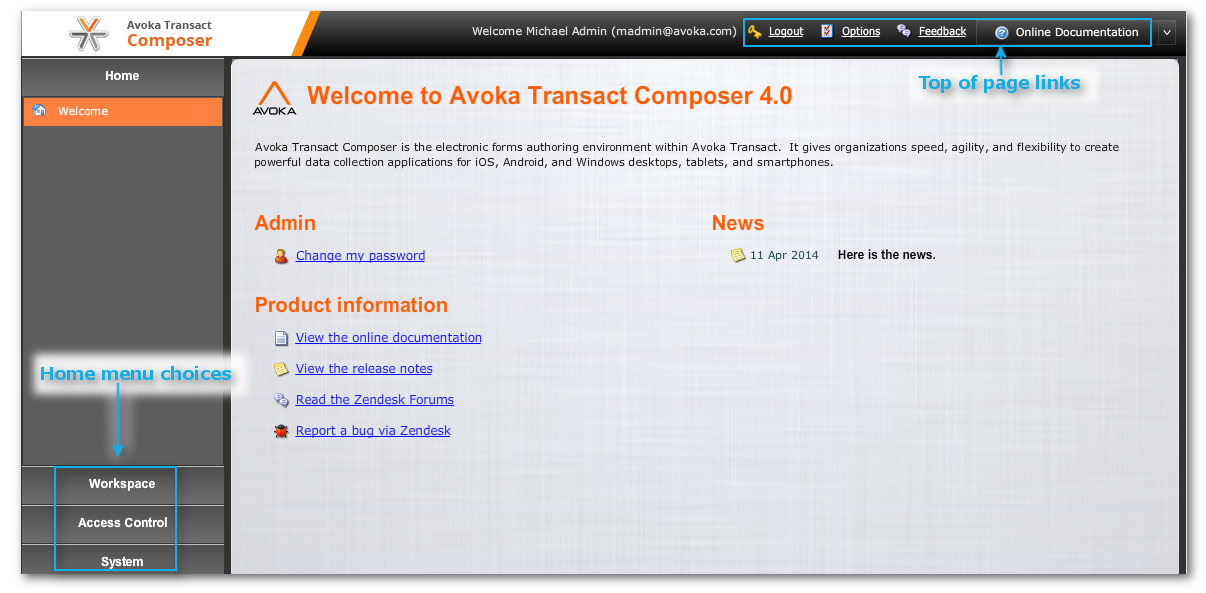
The Composer Welcome Page
The main area of the Welcome page has a series of links arranged under 3 headings:
•Admin
with a link for changing your password.
•Product Information,
having links to this documentation, releases notes, the Avoka forum or the bug reporting system
•News,
links to announcements from the administrator
•Workspace
The heart of Composer's user interface where all the design work takes place
•Access Control
Visible only to certain users.
•System
Visible only to certain users.
These are available throughout Composer's user interface.
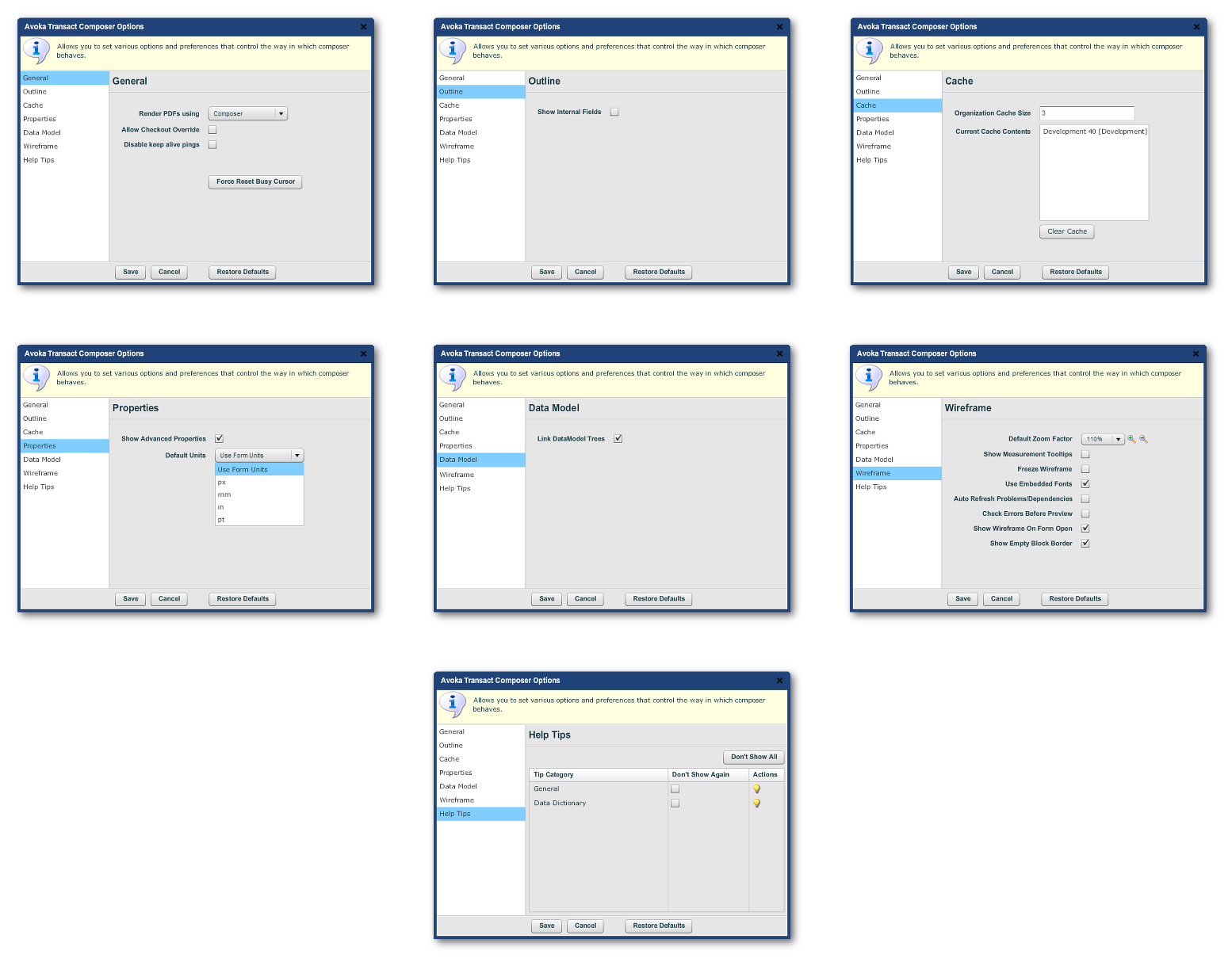
The Options dialog now has many more settings
This link creates a new email message in your system's default email client (Outlook in Windows, for example). The message includes form details, the Composer build used, the search path details and the browser details.
You then describe the problem in the main body of the message.
You probably should also raise a ticket through https://avoka.zendesk.com/.
This links to this guide in HTML. It is also a dropdown menu (click on the obscure arrow to the right of "Online Documentation") and you have the following choice:
•Online Documentation
•Javascript Documentation
(giving the Composer Framework — see Scripting)
•About Avoka Transact Composer
(gives, as you would expect, version number, build date and number and build environment)