
Workflows |

|

|

|

|
|
Workflows |

|

|

|

|
|
|
||
For a form, or a bundle of forms, to participate in a workflow, that workflow must be defined. Then, a collaboration service can be created in Transaction Manager.
Each collaboration job consists of a set of completed steps. A job may or may not complete by reaching one of the endpoints. If it is not complete, it is "in progress".
Avoka Technologies ships Transaction Manager with 2 collaboration service templates which your TM administrator can use to create a collaboration service. Editing a template to your needs is reasonably simple, and Avoka's Professional Services Team can assist here. The following workflow examples follows the templates:
•1-Step Review
•2-Step Review
Also, changing the steps within the tiers, is also not difficult, and each tier need not have the same sets of steps. However, you should note that the more you depart from the template, the more thought you have to give to designing the workflow, and how this is reflected in the design of the form or forms.
How you configure TM for any departures from the 2 templates is beyond the scope of this document. We will be following the standard 2 here in our discussion of designing a form around the collaboration flow.
We will, though, pause and consider the other workflow types which can be accommodated by TM.
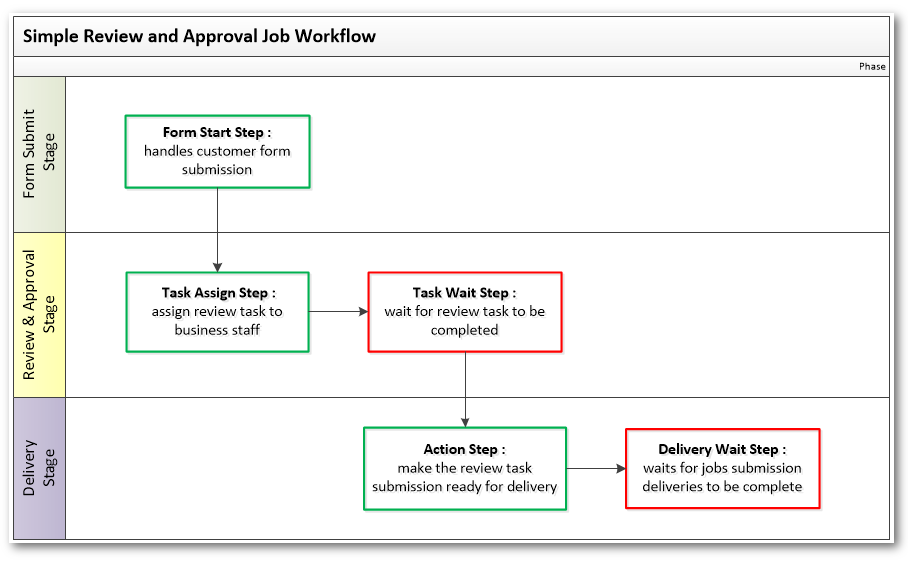
1-Step Review workflow
In the simple 1-Step Review workflow:
•the customer submits a form
•it is assigned to a staff member for approval
•the staff reviews the form
•if the application progresses, the reviewed form is assigned for delivery
•and is then delivered (both to the business back-end and the customer receives notification)
For 2- or more-tiers, extra Review & Approval Stages are inserted before the Delivery Stage.
For simplicity, these diagrams omit some important steps — those of rejecting the application or of referring it back to the customer for further information.
In real-world workflows, the application could be dealt with by several staff members in parallel. In the analog world, this was managed by having multiple page forms and by farming out the pages to different personnel for processing in parallel.
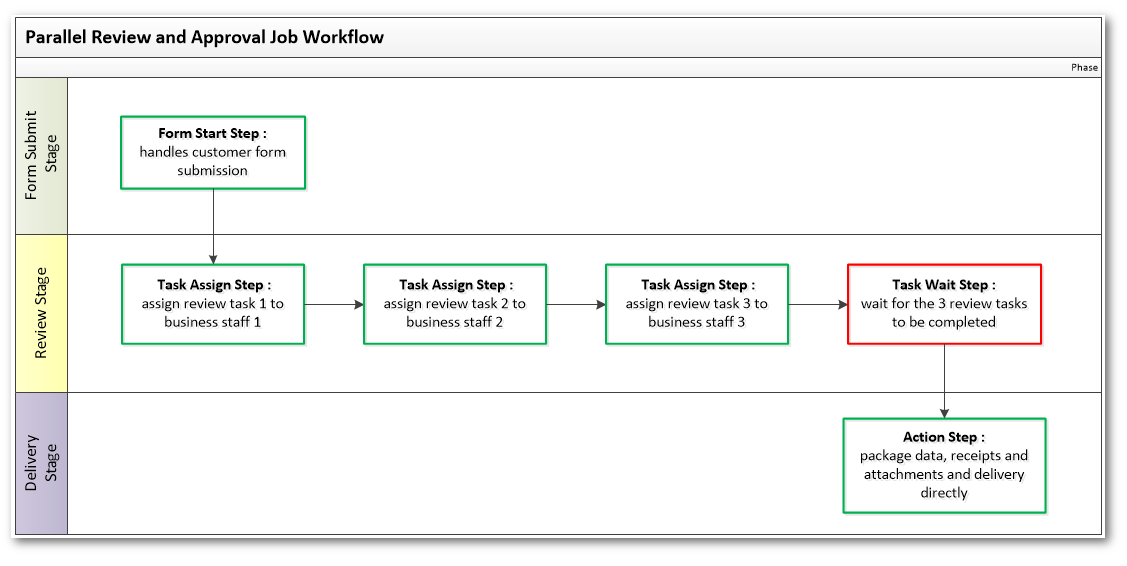
Here, the 3 staff carry out their reviews separately — implying that they are each working on different aspects of the application. The workflow waits until all 3 are completed and then progresses to the next step. Again this simply illustration ignores rejection and resubmission to the applicant for further clarification.
A workflow is defined in TM by a JSON object in the service definition in TM. Once defined, there are two steps in the design of the form:
•Using fake data to pre-populate the form.
You do this to test the working of the form in its early development, that the visibility rules work properly and that the form transitions properly from each state to next.
•Doing end-to-end testing using the TM collaboration service to pre-populate the form. This tests the form more thoroughly.
You will find the JSON definition of the 2-Step Review template workflow here in the Reference Section. The collaboration service in TM works as a finite state machine. Here we have 4 states (the rectangles) and some transitions between these states (the arrows).
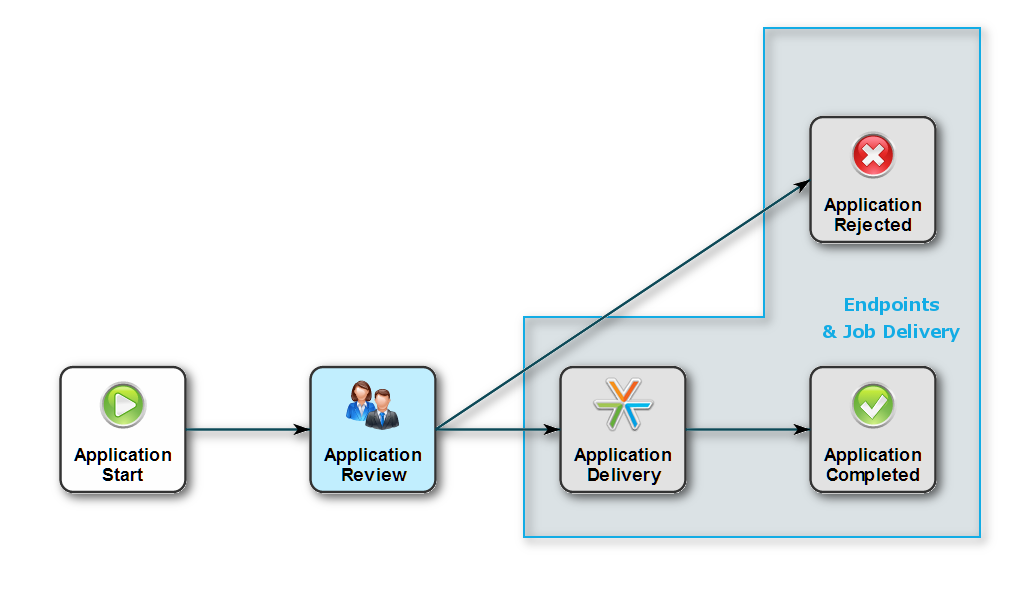
The rest of the Collaboration documentation here is based on the 2-Tier template that ships with TM v 4.0.
Here is the JSON definition of the 2-Step Review workflow. The collaboration service in TM works as a finite state machine. Here we have 8 states (the rectangles) and some transitions between these states (the arrows).
The JSON object defines the threashold, above which the Additional Review is required, at $20,000. This can be changed.
Note: if you do not modify the JSON object, you must have a mandatory field for the inital step called "loanAmount". This holds the value of the loan; this is tested to see if it exceeds the threashold defined in the JSON object.
You should be aware that designing a collaborative form is different from the usual design process. Normally a form gets designed in Composer and is published to Transaction Manager towards the end of the design process. With collaboration, the properties and definitions of the Job Controller are intimately bound up in the form's design. In the design steps, the workflow must be defined first, the steps, transitions and endpoints all need to be defined (though, of course, subject to later change and iteration) before you can introduce collaborative elements into the form.
In TM create a new Job Controller from one of the 2 templates. Go to "System -> Service Definitions -> New button" and fill in the dialog:
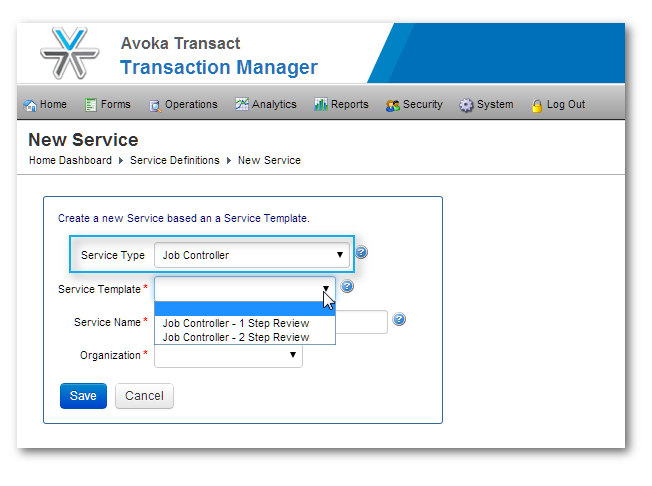
Here, we give the new service the name "2 Stpe Review Doc Test -- MR.
You also have to associate the service with your form, ("Forms -> <Form> -> Form Services panel -> Services link"):
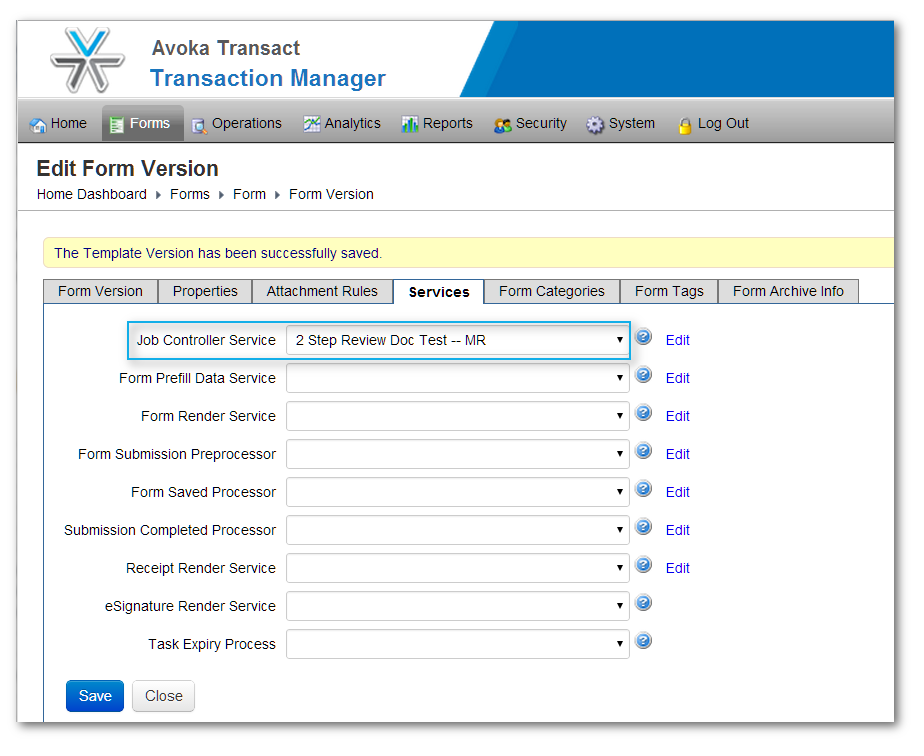
Be sure to specify some of the other necessary services as well, as the collaboration feature depends on them, not the least of which is the prefill data service. The other services which we have not specified in this demonstration are also just as important in practise, but we have left these blank for simplicity.