
Multi-channel |

|

|

|

|
|
Multi-channel |

|

|

|

|
|
|
||
The Avoka Transact gives you the tools to publish all your forms on desktop and on mobile devices, and yet be useable on all these different form factors. This is more than a convenience — it has become a cost of doing business.
It follows that users will want to move freely between their devices, without needing to complete a complex form on one device in the one session. Users now expect that not only can they resume a form later, but that they can do so on a different device or platform.
The Avoka TransactWeb Multi-Channel Tracking Technology enables end-users to start, pause, continue and complete their applications across channels – from their mobile device to their desktop, the call center, and the branches.
Here is a video of a presentation Avoka made at a finance industry forum. It illustrates the device agnosticism users will appreciate.
The Maguire template already has this technology embedded as a "Save and Close" button. On the desktop it is at the form header. On narrow mobile devices, it becomes an option in the slider menu.
You can configure TM to prompt users to opt if they want to receive an email (to an address they nominate) when they "Save and Close". They are immediately sent an email giving a link to the portal and their unfinished form. Users click on the link, log into the portal (if required) and continues to fill in the form, which is prepopulated with their data.
To get enable multi-channel, drop the TM Submission Block onto the form. You can reword the text fields in the block to suit. You can even remove the "Save to my Computer" and text, as saving the form as a PDF is not useful in the context of multi-channel delivery.
So, users can resume their forms either by
•Clicking on the link in the email. This takes users directly to the form, after first being challenged to supply ID and Password, and not to the portal's authenticated landing page.
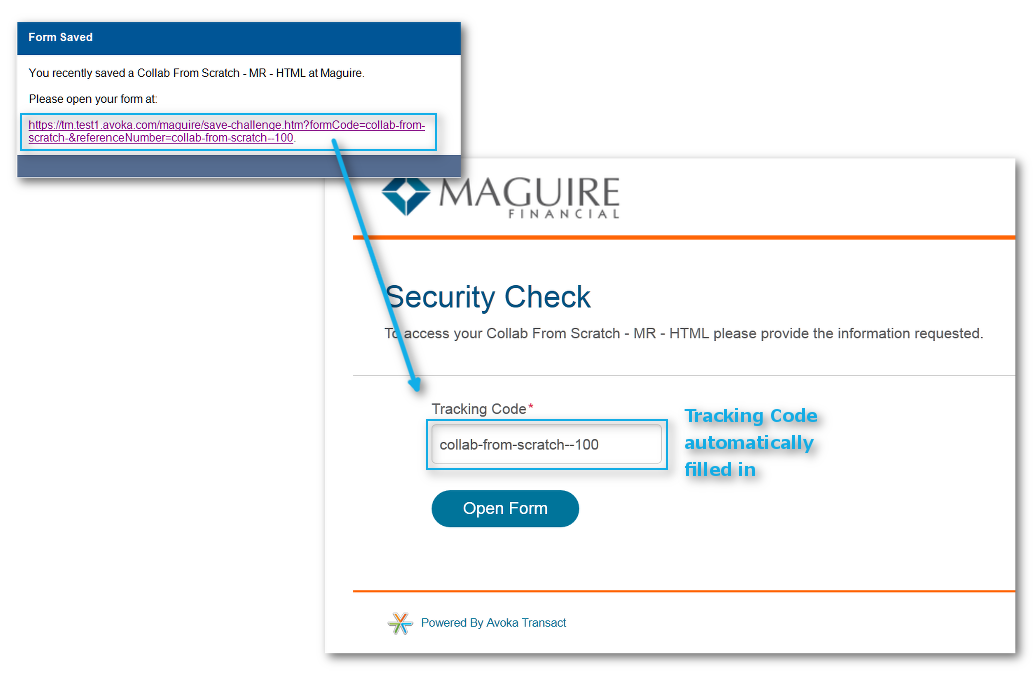
•Going to the portal's authenticated landing page and accessing the prepopulated form through the Task List.
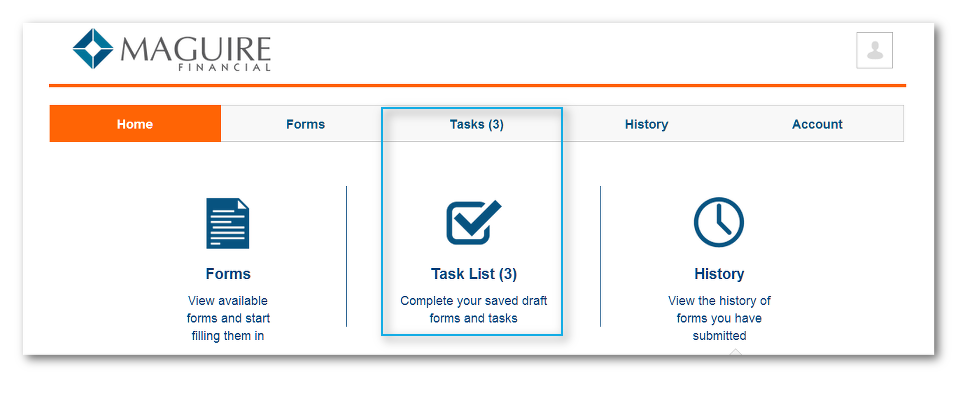
These Save buttons in both the Maguire template and in the TM Submission Block, have special scripts so that they will work in the TransactField App. Putting the Save and Close buttons on the form will alter the App's Submit tab to accommodate the multi-channel save; the action will no longer be activated by the button on the form.
Of course, the button will appear on the form when the form is rendered on the device's browser (Safari in iOS and Chrome in both Android or iOS). On narrow devices, such as smartphones in portrait orientation, the Save and Close button will be in the Maguire slider menu.
Actually, Avoka Transact supports anonymous users, both for multi-channel and for collaboration.
The reasons you would want to do this are:
•To reduce user friction
•Some users, while happy to provide some personal details in order to request some service or good, are reluctant to create yet another transient user identity that will probably get used only the once
•It is a necessary condition for Form Sharing, where several people have to fill in the one form, such as a pair of partners or another party is required to provide some documentation or statement before the form in question can be submitted.
Support for anonymous users is a configuration performed in TM. Please see Form Sharing.