
Form Sharing |

|

|

|

|
|
Form Sharing |

|

|

|

|
|
|
||
Just as a form can be shared between the devices of a single user, see the Multi-channel topic above, so too can a form be shared between a number of different parties before it gets submitted.
The kinds of business cases this function supports are:
•Sharing the form between applicants and their lawyers
•Between applicants and their partners
•Between various parties filling in the same form where they are not in physical contact.
The sharing involves giving the name, email of the nominated other party, and a text area for notes to the other party; then the user, instead of submitting the form (as would be done of the form were complete), clicks on a dedicated button with some appropriate caption like "Activate Sharing". TM generates an email containing a link. The other party clicks on the link and is taken to the form (prefilled with the other user's data) which can then be edited, files attached and so forth.
The following notes on enabling form sharing assume that you are using the standard form sharing widgets that ship with Composer. We do not discuss configuring the form's behavior for, say, edibility or visibility of its fields. We also are using the default submit button, which — without any extra scripting — allows any of the parties to submit the form. After submission, the form sharing ends.
The form's Authentication settings are made in Transaction Manager.
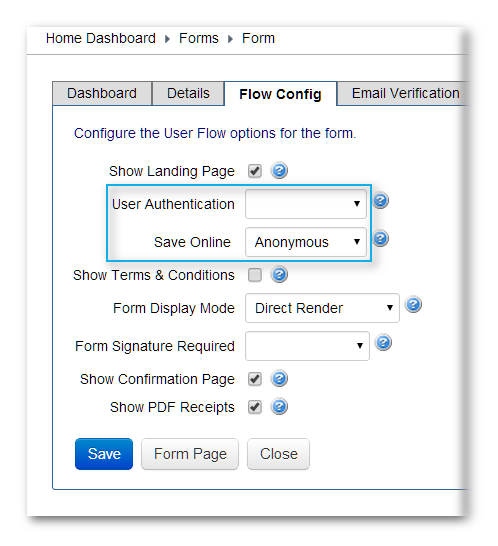
•User Authentication has to be Anonymous (or unspecified at the very least). If not, the prefabricated TM Sharing block has scripts that make it invisible to authenticated users.
•Form saving must also be anonymous so that the other parties can also save the form when they activate the share button.
•There must be mandatory fields to capture the contact details of the original form user, otherwise there will be no connection to that person.
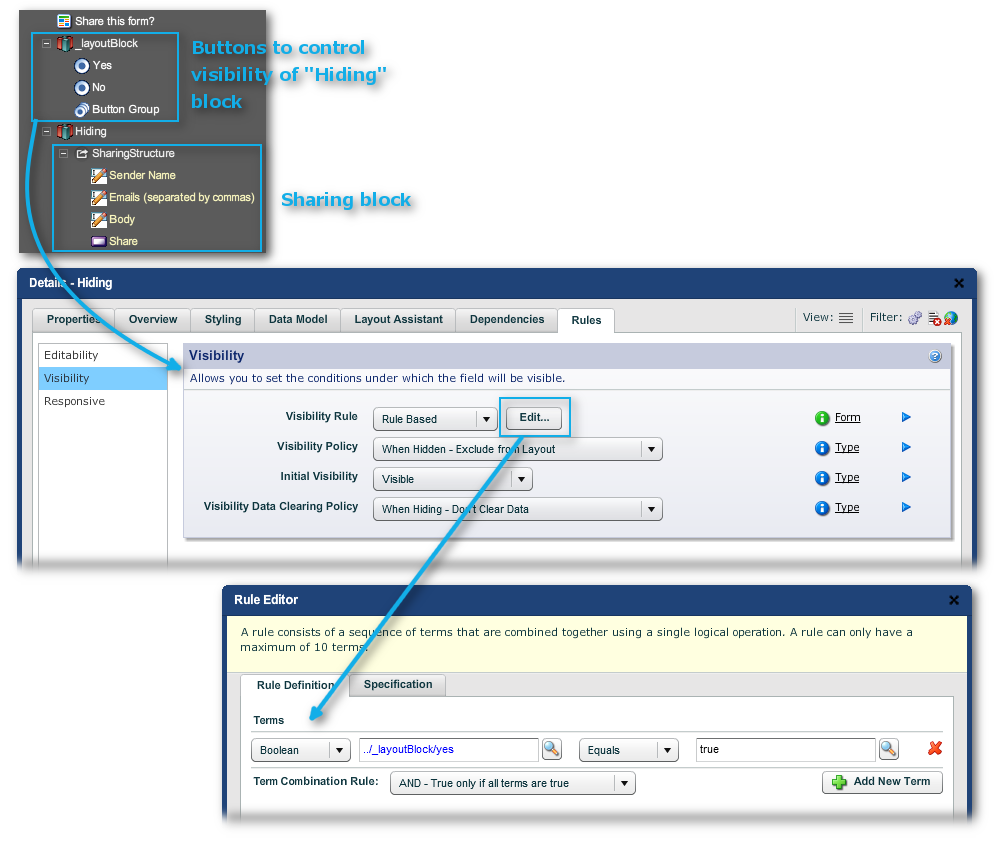
Which results in the following behavior.
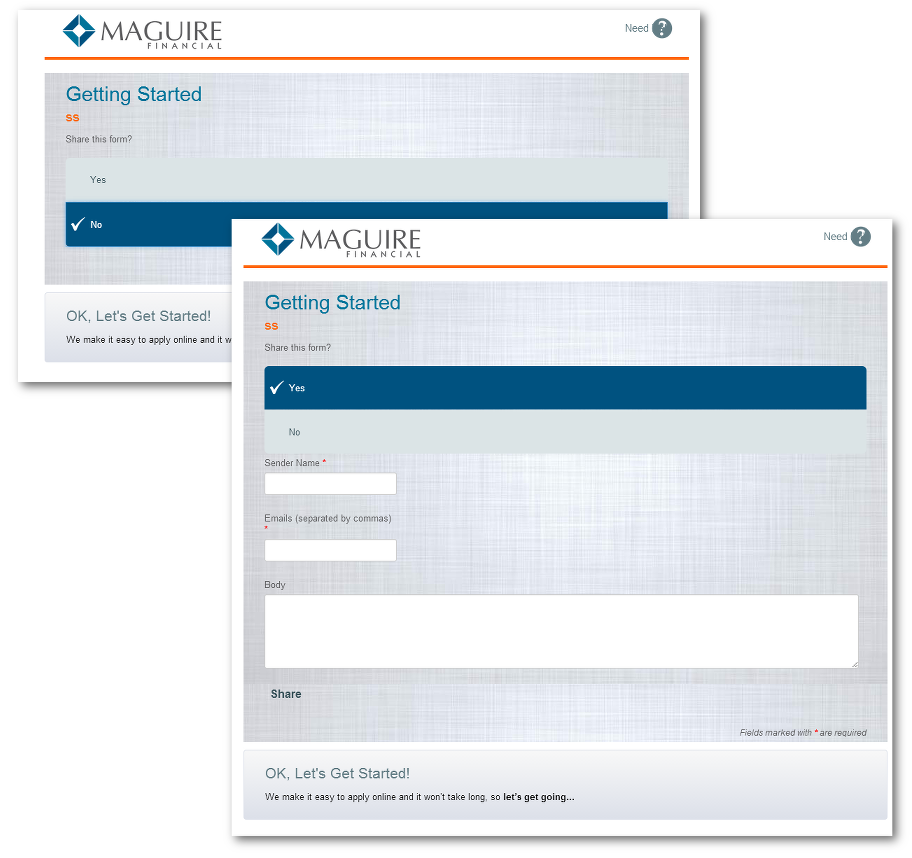
The first party opens the form anonymously (using, in TM terminology, the "form friendly URL"). The user is given 3 choices:
•Open New Form
•Open Saved Form
•Login and Open Form
For this example, we are going to select the first option.
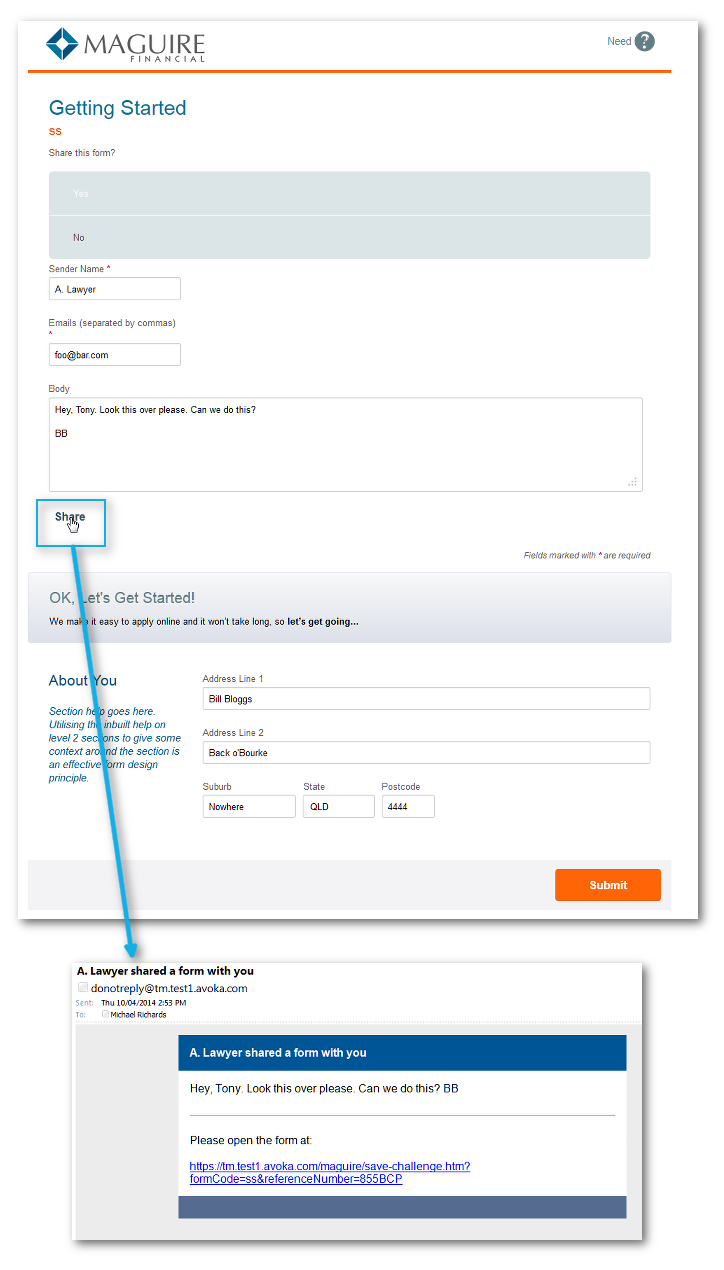
The second party can then open the form and share it back or submit it.
In TM, you can view the history of the form (when opened, when shared and when submitted) and the contents of the form (in XML).
Note: when you are testing form sharing (using a form served by Transaction Manager, not using Composer's Preview), all of the users cannot be logged into any of the portals. To test form sharing, you may have to initiate a new browser session, one in which you have not logged onto a portal. You can get round this be starting another browser altogether; you can already be logged into the portal in Chrome and test form sharing in a fresh session of Firefox.
This prefabricated block is mandatory. The form will not submit if the block is visible, unless the user enters some random data into the fields displaying in-line validation messages.
This is possible to do. However, the user authentication of the first step needs to be anonymous. Also the link back to this user is through email alone and the service definition object will need to be modified. See Collaboration on how this feature works in general. Currently the documentation does not include what to do to be able to share the form before the first submission.