There is a range of signature widgets:
•Signature [Wet] and
TM Signature [Wet]
Dropping these on to the form has the same effect. Pre-submission, the form presents the user the message, contained in "Edit Properties -> General -> Instruction Set". The default is:
"Signatures are not required at this time. After you have submitted this form, print the receipt, sign it and send it in."
After users have clicked "Submit" they are presented with:
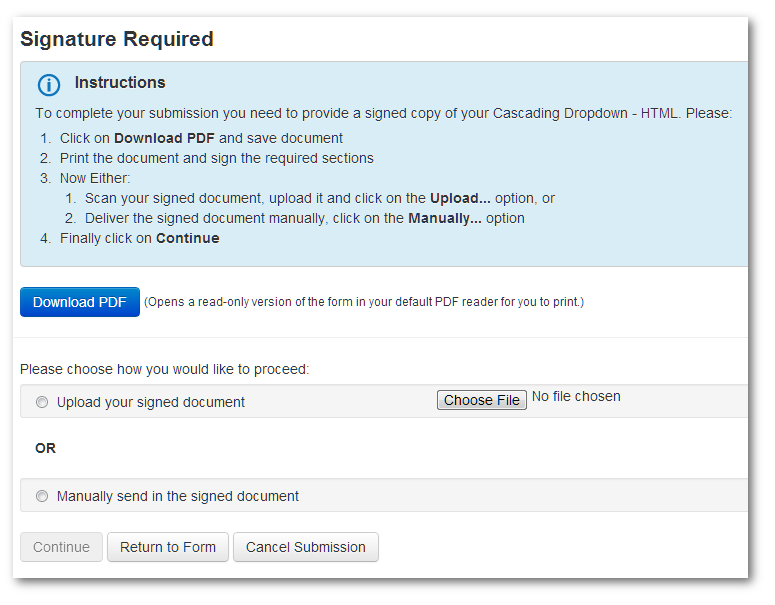
Wet signature form after submission.
•DocuSign Signature
Creates a block to handle the DocuSign eSignature process. The users fill in their names and email addresses and DocuSign verifies the users via a two-step process. Note: use of the service incurs a service charge.
•Signature Pad Widget [HTML]
The widget's "Edit Properties -> Properties -> General -> General -> Signature Type" can be set to "Draw It", "Type It", and "Choose at Runtime". "Draw It" gives users a signature canvas to sign with their finger or mouse (see below). "Type It" presents users with a text field.
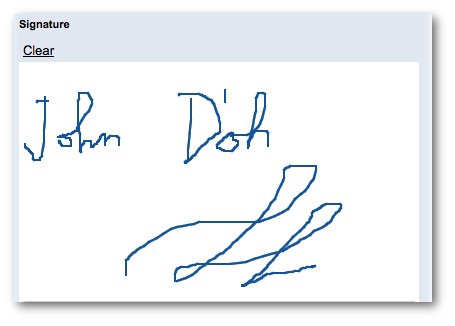
The signature canvas.
•Signature Pad Popup [HTML]
Similar to the signature pad above, except that the pad appears in a separate lightbox superimposed over the form. On "Save", the lightbox vanishes and the signature shows as a thumbnail.
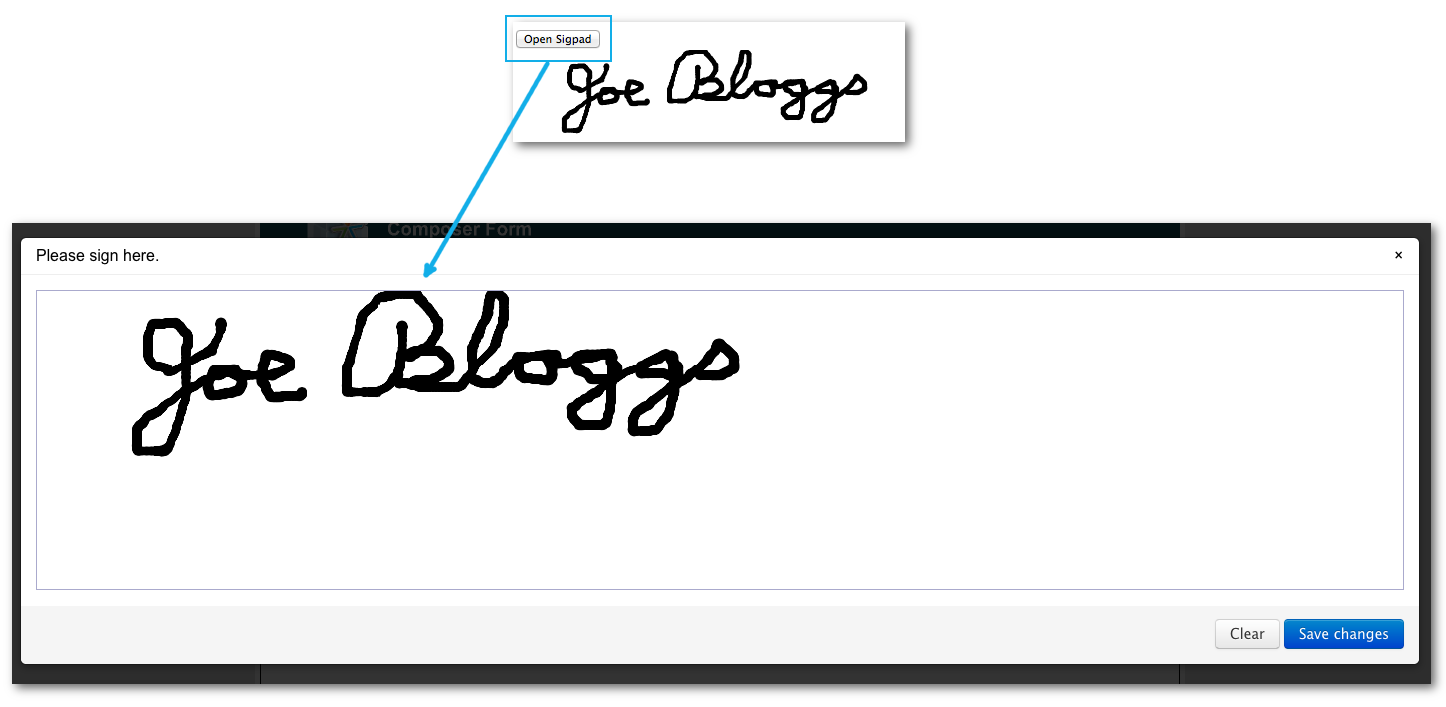
Notes
•Use a true Digital Signature if users have a certificate or smartcard available.
•Allow the end-user to click a “Sign” button, and specify their username (and the date) if they don’t have a digital signature.
•In HTML, just use their username and the date.
•If in Adobe Reader, and the form is not "reader extended", just use their username and date.
•The name and date from a true digital signature will also populate the form's username and date, so in HTML even if users re-use the form, we still have a record of the signer.
•When either the true Digital Signature or the Signature field is signed, an invisible checkbox is checked. This will allow standard editability rules to be defined so that the form can be locked down after signing.